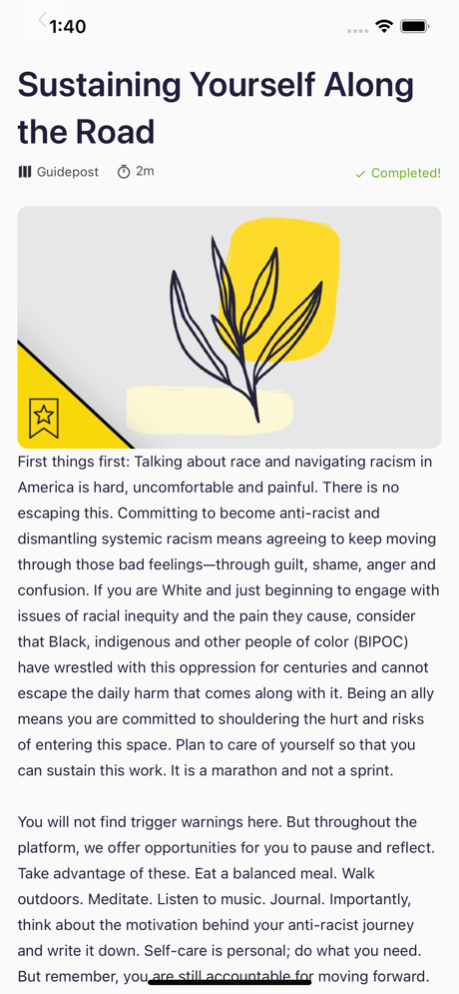MVMT10K 2.0.20
Continue to app
Free Version
Publisher Description
Addressing racism and its generational impact can feel impossible. But it must be done.
Created by The Indianapolis Foundation, the Movement of 10,000 (MVMT10K) is a digital platform to inform, inspire and ignite equitable justice in our Indianapolis and Central Indiana communities.
MVMT10K invites you to join others in our community to learn, grow and share perspectives with a shared goal of being the most inclusive and anti-racist region in the nation.
MVMT10K features include access to curated learning pathways with articles, videos and podcasts that address:
· the origins and history of how racism is embedded in our systems—including our legal, education and healthcare systems—and what systemic racism looks like today
· addressing uncomfortable emotions and activating your power for change
· understanding and navigating the intersection of race and other identities
· the commitment to a lifelong practice of works of equity
Connect through social features and learn about events to help support, reflect and join others in mobilizing a shared force of equity and empathy. Take your equity journey a step forward by logging Works of Equity—turning your learning into action.
The movement begins with you. Join today.
Dec 21, 2023
Version 2.0.20
Bug fixes and improvements.
About MVMT10K
MVMT10K is a free app for iOS published in the Kids list of apps, part of Education.
The company that develops MVMT10K is CENTRAL INDIANA COMMUNITY FOUNDATION INC. The latest version released by its developer is 2.0.20.
To install MVMT10K on your iOS device, just click the green Continue To App button above to start the installation process. The app is listed on our website since 2023-12-21 and was downloaded 1 times. We have already checked if the download link is safe, however for your own protection we recommend that you scan the downloaded app with your antivirus. Your antivirus may detect the MVMT10K as malware if the download link is broken.
How to install MVMT10K on your iOS device:
- Click on the Continue To App button on our website. This will redirect you to the App Store.
- Once the MVMT10K is shown in the iTunes listing of your iOS device, you can start its download and installation. Tap on the GET button to the right of the app to start downloading it.
- If you are not logged-in the iOS appstore app, you'll be prompted for your your Apple ID and/or password.
- After MVMT10K is downloaded, you'll see an INSTALL button to the right. Tap on it to start the actual installation of the iOS app.
- Once installation is finished you can tap on the OPEN button to start it. Its icon will also be added to your device home screen.